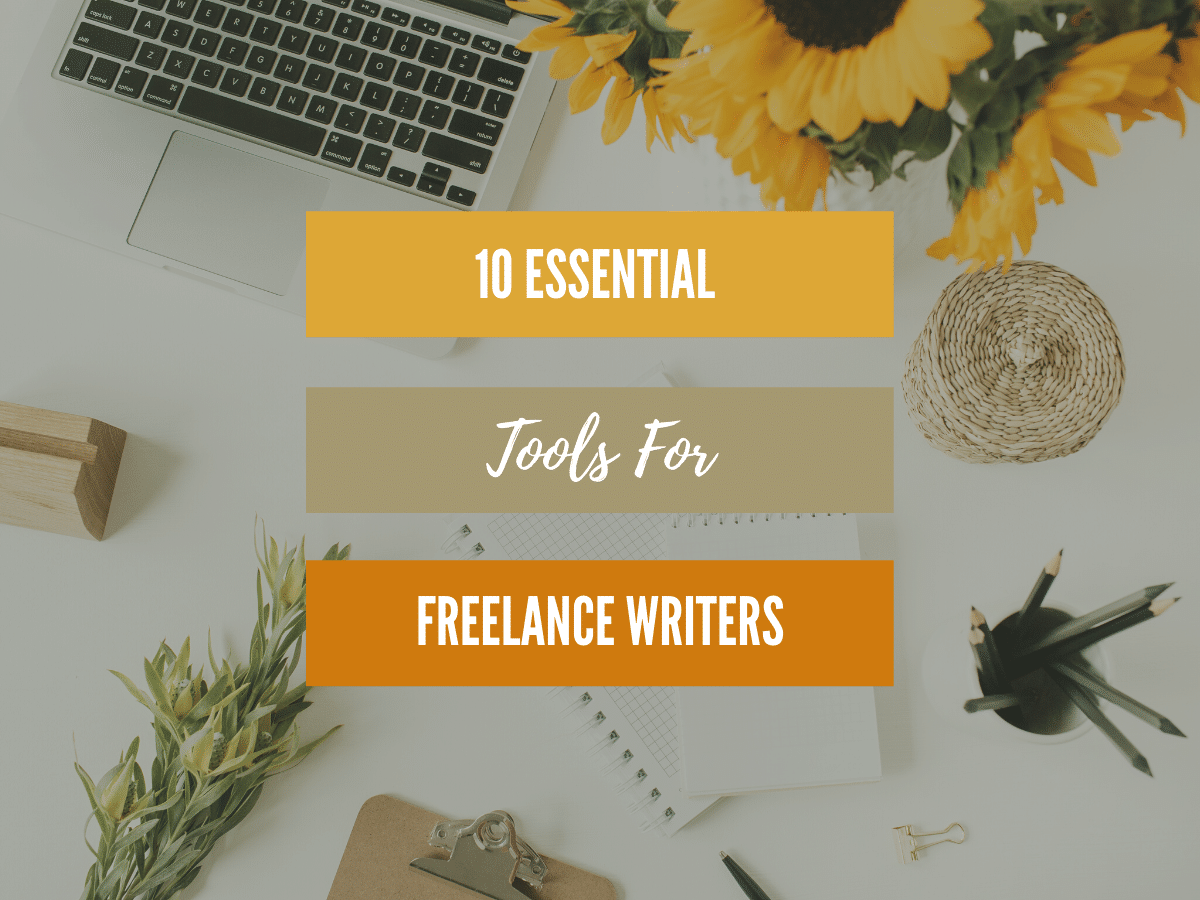
Becoming a freelance writer is a fine balancing act of learning to work smarter, not harder. As a newbie myself, I know what it’s like to have no idea where to start, let alone know which tools to use! So in this post, I’ve put together some of the best freelance writing apps (tried and tested by me) that can help take your business up a notch. Whether you’re a complete beginner or you’re looking for apps to make your life easier, check out these must-have tools for freelance writers.
Disclaimer: No affiliate links here! Just honest, helpful recommendations for tools that I use and trust.
1. Canva
Graphic design platform (FREE and paid plans)
I use Canva on a daily basis to create everything from social media graphics and digital prints, to blog images and Pinterest pins. It really is my go-to platform for creative work. What I love most is the variety of fonts, pre-made templates and stock images to choose from.
As someone who struggles with Photoshop and Illustrator, I find it so much more user-friendly and easy to understand. You can also use Canva for:
- Presentations
- CVs / resumes
- Logo design
- Video
Canva is free but I recently switched to the paid version (Canva Pro) so I could have access to more features.
2. PayPal
Online payments (Free account but fees apply on some payments)
Paypal is such a great (and widely used) option for freelancers. It’s simple to use, payments are often immediate and you can get set up in minutes.
Top tip: I already had a personal PayPal but I decided to open a separate PayPal for Business account.
It’s so much easier to keep an eye on your freelance payments when they’re not mixed in with everything else!
Sidenote: Paypal applies fees to some transactions. These can vary depending on a number of factors so do your research before signing up.

3. Contently
Digital portfolios and freelance network (FREE)
Another must-have tool for freelance writers is a high-quality portfolio.
A paper portfolio is still worth keeping but you should also create an online space where you can easily share your digital work. That’s where Contently comes in handy.
You can import all kinds of creative work including videos, PDFS, blog posts and photography. By signing up, you’ll also be joining the Contently network where you can potentially find work and collaborate with clients.
Want to see an example of a portfolio? You can view my Contently portfolio here.
4. Eversign
Online contracts and eSignatures (Limited free plan)
No more printing, signing and scanning for us freelancers – woop!
I only started using Eversign recently but so far, I think it’s great. All I have to do is edit my contract, upload it, add the signature areas and then send to my client for signing.
The eSignatures are legally binding and everything is tracked so you’re covered for your work.
Note: The free plan is limited to 5 eSignature requests a month so it’s ideal for starters.
5. Toggl
Time tracking (FREE and paid plans)
Keeping track of time when I’m writing is hard, especially when I’m juggling multiple projects for clients. That’s why a time tracking app like Toggl is essential for me.
I set my rates and leave the timer running in the background, and Toggl records my hours and tells me how much to charge. The activity reports make things so much easier when invoicing clients too.
I pay $10 (USD) a month for the Toggl Starter Plan. If you’re not sure which plan to go for, you can compare them all here.
6. Mailchimp
Email marketing (FREE and paid plans)
If you’re looking to set up an email newsletter then Mailchimp is definitely the best platform to go for. It’s an all-in-one solution for building an email marketing list and managing your campaigns.
The drag and drop templates also make it really easy to design professional content including sign up forms and ads for social media.
7. Wave
Invoicing and accounting (FREE excluding credit card processing fees)
Confession: I’ve never been good with numbers so the thought of accounting was a little intimidating to me at first. (All I’ll say is thank goodness I turned out to be creative!)
I think Wave is a fantastic invoicing software for freelancers and small businesses. Not only is it free but it’s also incredibly intuitive. Wave allows you to:
- Send professional invoices
- Set up credit card payments
- Track your income
- Capture receipts
Note: If you opt to accept credit card payments on your invoices, there’s a small card fee per transaction.
8. Grammarly
Grammar, spelling and punctuation tool (FREE and paid plans)
We’re all human so spelling and grammar mistakes are bound to happen, newbie writer or not. But when it comes to your freelance work, you ideally want to keep errors to a minimum.
What’s great about Grammarly is that it checks your writing as you type so you don’t miss a thing. It works in the background highlighting mistakes and offering you suggestions on tone, punctuation and synonyms.
Add Grammarly as a FREE Google Chrome extension.
9. Google Drive (and Docs)
Cloud storage and digital documents (FREE)
Since going freelance, I use Google to create and save my work. There are different cloud-storage providers out there (Dropbox, OneDrive etc) but I’ve always found Google Drive to be the best.
With Google Docs, my work is automatically saved and it’s easy to share in real-time with clients. Everything is also synced so if (touch wood) something happened to my laptop, I wouldn’t lose all my documents and images.
Tip: Google Drive has a free storage limit of 15GB but you can opt to buy more.
10. Zoom
Video conferencing (FREE and paid plans)
Nowadays, we all have such busy schedules and it’s not always possible to attend meetings. Video conferencing tools like Zoom make flexible working so much easier, especially if you’re freelancing as a side hustle.
Talking to your clients via video call can be just as productive and it’s great for building relationships. The best part is that you can work with people all over the world for free!
I love to use Zoom on my phone – it’s simple, reliable and means I’m not stuck at my desk all day! Plus, is there any better feeling than hosting a video conference at home in your slippers? I think not.
So there it is folks; my 10 essential tools for freelance writers!
What freelance business apps do you use and why?
Other freelance and business blogs
- 4 Benefits of Blogging for Business and Marketing
- Top Shows and Movies for Aspiring Female Entrepreneurs
Pin it for later


Great list of resources. Contently looks great for making an online portfolio. Never heard of it before. I’m still getting my head round Photoshop. I know enough to create my pins! Currently training to be able to do more with it!